This is my first piece of test animation for the bouncing ball done in rough just to get an idea of how it looks. I did this on my light box on Sunday 16/01/2011, started about nine pm, finished at about 12 midnight. I did this just to see the principle of the bouncing ball in motion. I found that hardest frames were the squash and stretch, and looking at a lot of bouncing ball animation, a real ball will not contort this much, but this is classed as exaggeration. Either way, I really enjoyed doing it; it gave me a bit more insight to how animation is so complex, even in its simplicity. I have a long way to go and a lot to learn, as animation is not as easy as it looks.
I did this just to show all the This 12 Principles of Animation that are associate with moving ball or bouncing ball animation.
I can then keep it in my mind so when I do my animation ball in motion it will help me to do it right. There are a lot of animated moving bouncy ball on the net, some are helpful some are not. Maybe there wrong or just so badly animated.
I did my next piece of animation on photoshop CS5, It took me two weeks to put it together, and i finished it on Saturday 27/01/2011. I did not realize there was so much work that goes into a piece of animated work it's just unreal, but it gives you a whole new look at that side of the business, and makes you think what it really take to be top class. Moreover at the pinnacle of an animated career.
I look at it this way every failure that burns down in flames, a newer I dear grows up throw the ashes.
My piece of animation is entitled, (A Windy Day) it has 250 hands drawn frames with a character sheet, and bouncing ball layout sheet.
In the short clip there is a man walking towards a ball that is bouncing he interrupts the cycle of the ball and make it go off in a different directions with dryer concurrences. So please have a look.
My first piece of 3-D animation in a Maya Autodesk was not as easy as it looks to make a ball just simply go up and down and put the key frames of the animation in their right place.
When I first started using Maya Autodesk to do 3-D animation. What inspired me the most? I remember the first piece of footage, where I saw the first use of 3-D animation used within a film.
In 1976, the film was called future world. It was a 3-D moving image of Ed Lasater's right-hand this was the first time a handed had been animated in this way, with a Lambert looking texture and smoothed to eliminate all jagged edges. What a marvellous breakthrough for its time.
3-D animation or any type of moving footage must have perfect form and good workflow to capture the essence of a moving object within an animation.
The first animation problem. I came across in making my first ball was the speed, though this can be adjusted in the graft editor of Maya Autodesk. This is something I need to find more about to have better skills in animation.
In my second piece of ball animation. The speed coming down was fine. This had been sorted and learned from my first piece of animation. The new problem was the up speed. I found the ball going too fast in an upward motion by my second piece of animation. I had learned more about graph editing and breaking tangents within the graph, so I just had to apply that same skill I had learnt and just slightly change the speed in the graft editor going up then after I put the animation together and baked it and then rendered it. I found a pause at the top of the animation with the ball seemed to hover just for a split second so I analysed the key frames for this problem and found that key frame 48 was the same as key frame 1. Therefore, when the animation passed from 1 to 48 and looped back to 1 there was my pause. I eliminated. This by dropping a key frame down to 47. So then key frame 48 would go slightly up from 47. Therefore, 1 would then be coming down. This eliminated the pause. I really enjoyed doing something so simple but yet so technical and there is nothing as perfect as a sphere.
I have applied the same techniques to my bouncing ball with motion the graph editor looked a bit more technical for this bouncing ball sequence. I think to myself sometimes I wish I could be more creative within my writing. I have so much inside and I would like to put down on paper but I am not a journalist or a creative writer. I am more of a realist and just say what i see.
The technology age of 3-D animation is here so you could say artists challenge technology and technology inspires the art, this would be in all of us. There was a group of three men that had the dream of three-dimensional technology long before the technology was available. The founders of Pixar these three people inspire me the most, Ed Catmull, Steve Jobs, John Lasseter.
If anyone is going to be the best in whatever they do, it will all start from here.
For my last bouncing ball animation in my finished piece I have done the best job I can do but as I have said, there is always more to learn. It just takes time and more practice.
The last two in this set are my final Pieces of work on ball animation.
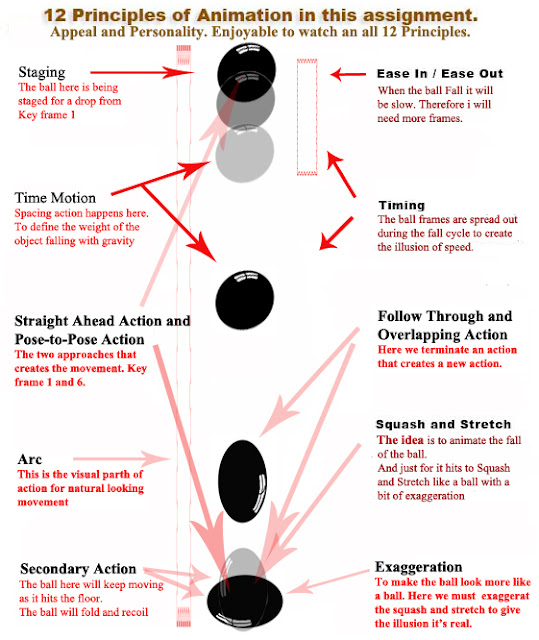


No comments:
Post a Comment